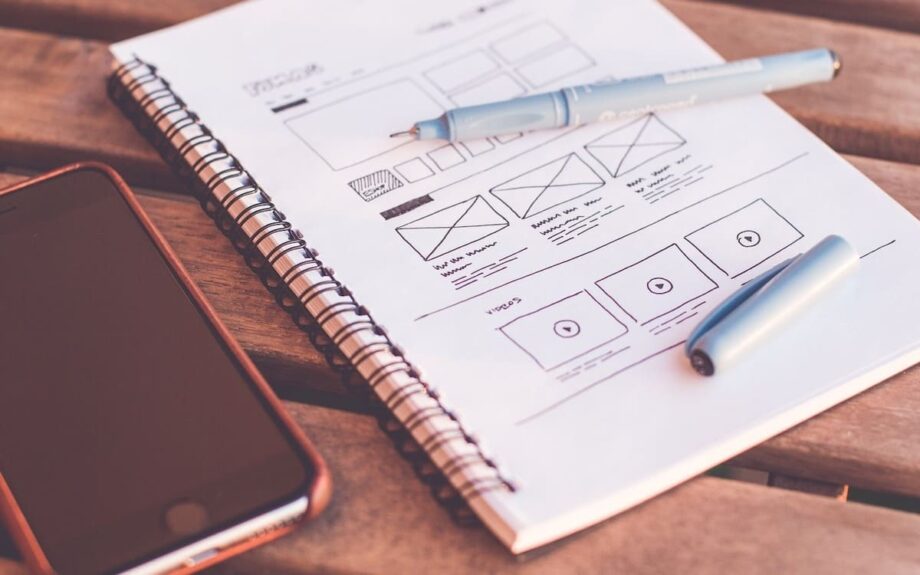Is your website suffering from slow loading speeds? If so, you’re not alone. In today’s fast-paced digital world, users expect websites to load quickly, and if they don’t, they’re likely to move on to a competitor’s site. But don’t worry, there’s a solution. In this article, we’ll explore 10 essential website performance optimization techniques that will help boost your loading speed and keep visitors engaged.
From optimizing your images and minifying code to leveraging browser caching and using a content delivery network (CDN), these techniques are proven to make a significant impact on your website’s speed. We’ll walk you through each step, providing clear explanations and practical tips to ensure you can implement these techniques easily, even if you’re not a tech expert.
With improved loading speeds, you’ll not only enhance the user experience but also increase your website’s conversion rates and search engine rankings. So why wait? Let’s dive in and optimize your website’s performance for a faster and more efficient browsing experience.
Remember, your website’s speed is the key to success in today’s competitive online landscape. Implement these optimization techniques and watch your loading times soar.
Importance of website performance optimization
Website performance optimization is the process of improving the speed and efficiency of your website. It involves a range of strategies and techniques aimed at reducing page load times, increasing website speed, and improving the overall user experience. A fast-loading website is crucial for online businesses, as it directly affects user engagement, conversion rates, and search engine rankings.
Understanding website loading speed
Website loading speed refers to the time it takes for a web page to fully load in a user’s web browser. This time is affected by a range of factors, including the size and complexity of the page, the number of requests made to the server, and the speed of the user’s internet connection. Slow loading speeds can have a negative impact on user experience and can lead to high bounce rates, low conversion rates, and poor search engine rankings.
Factors affecting website loading speed
Several factors can affect website loading speed, including page size, server response time, and the number of HTTP requests. Large images and media files can slow down page load times significantly, while a slow server response time can cause delays in loading the website. Minimizing HTTP requests can also reduce page load times, as each request adds to the load time of the page.
The impact of website loading speed on user experience
A fast-loading website is essential for providing a positive user experience. Slow loading speeds can frustrate users, leading to high bounce rates and low conversion rates. A fast website, on the other hand, can improve user engagement, increase conversion rates, and enhance the overall user experience.
Key website performance optimization techniques
There are many different techniques you can use to optimize your website’s performance and boost its loading speed. Here are ten essential techniques to get you started:
1. Optimizing Images and Media Files
Images and media files are often the largest files on a web page and can significantly slow down page load times. To optimize your images and media files, you can reduce their size and compress them without sacrificing quality. You can also use lazy loading to delay the loading of images until they are needed, reducing the initial page load time.
2. Minimizing HTTP Requests
Each HTTP request made by the browser adds to the page load time. To minimize HTTP requests, you can reduce the number of images and media files on the page, combine multiple files into a single file, and use CSS sprites to reduce the number of image requests.
3. Implementing Caching and Compression Techniques
Caching and compression can significantly reduce page load times by storing frequently accessed files in the browser’s cache and compressing files to reduce their size. You can implement browser caching by setting the expiration date for files on your server, and you can use Gzip compression to reduce the size of files before they are sent to the browser.
4. Cleaning Up Code and Optimizing Scripts
Code and scripts can also impact page load times. To optimize your code and scripts, you can remove unnecessary code, minify your HTML, CSS, and JavaScript files, and use asynchronous loading for scripts that don’t need to load immediately.
5. Testing and Monitoring Website Performance
Regularly testing and monitoring your website’s performance is essential to ensure it is running at optimal speed. You can use tools like Google PageSpeed Insights, Pingdom, and GTmetrix to analyze your website’s performance, identify areas for improvement, and monitor your website’s speed over time.
6. Using a Content Delivery Network (CDN)
A content delivery network (CDN) is a network of servers located around the world that can store and deliver your website’s content to users more quickly. By using a CDN, you can reduce the time it takes for your website to load by serving content from the server closest to the user.
7. Enabling Browser Caching
Browser caching allows frequently accessed files to be stored in the user’s browser cache, reducing the time it takes to load the website. You can enable browser caching by setting the expiration date for files on your server and enabling HTTP caching headers.
8. Minifying CSS and JavaScript
Minifying your CSS and JavaScript files can significantly reduce their file size, leading to faster page load times. Removing unnecessary whitespace, comments, and code can help optimize your files for faster loading.
9. Using a Faster Web Host
The speed of your website is also affected by the speed of your web host. Using a faster web host can help improve your website’s performance and reduce page load times.
10. Optimizing for Mobile Devices
With more users accessing the internet on mobile devices, optimizing your website for mobile devices is crucial. You can use responsive design to ensure your website adapts to different screen sizes and use smaller, optimized images to reduce page load times on mobile devices.
Conclusion
In the digital era, website speed is the name of the game. Your audience demands fast, efficient browsing experiences, and we’ve shown you the path to success with our 10 essential website performance optimization techniques. By boosting loading speeds, you’ll not only meet these expectations but also elevate your site’s conversions and search engine rankings.
The solution is within your grasp, and it begins with optimizing your website’s performance. Don’t wait any longer. Take the first step to success—get a comprehensive website audit today!